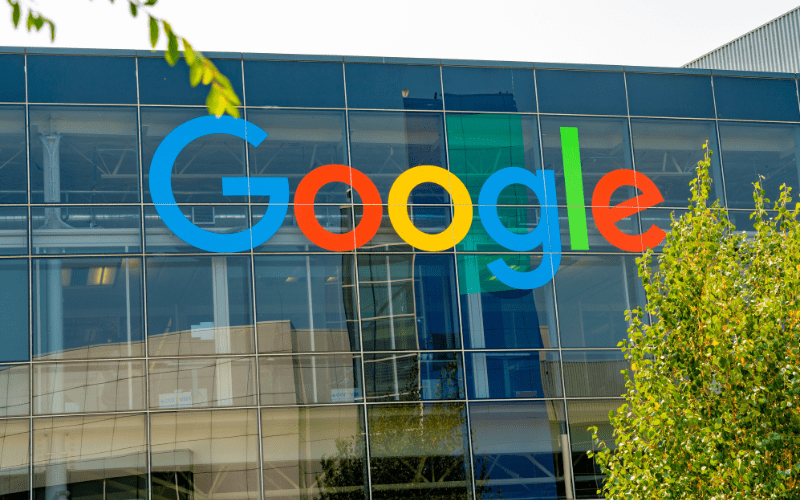As you will hopefully be aware, on 21st April 2015 Google introduced one of the biggest changes to its algorithm in years. The main change was that Websites that are not mobile friendly will fall in their ranking position on mobile searches. Note, this does not affect searches on a desktop, laptop or tablet – just a mobile device. Google puts this more positively saying that it is giving a boost to sites that are mobile friendly. Nevertheless, the results are the same. The other change is that a small ‘Mobile Friendly’ snippet appears in the search engine results next to mobile friendly sites, on a mobile device.
 Why is Google doing this? Well, you have to consider the reason why Google has been so successful of the years. So successful and popular as a search engine that people use the term Google as a verb. “I will Google it and find out” etc. The reason we use Google is because we find what we are looking for more often than not. This is because Google has constantly refined its search engine ranking algorithms to make sure that the results that it gives are relevant and useful. Clearly a Website that does not render well on a mobile device is going to leave the user frustrated. Introducing this change will help people find what they are looking for with a good user experience on a mobile.
Why is Google doing this? Well, you have to consider the reason why Google has been so successful of the years. So successful and popular as a search engine that people use the term Google as a verb. “I will Google it and find out” etc. The reason we use Google is because we find what we are looking for more often than not. This is because Google has constantly refined its search engine ranking algorithms to make sure that the results that it gives are relevant and useful. Clearly a Website that does not render well on a mobile device is going to leave the user frustrated. Introducing this change will help people find what they are looking for with a good user experience on a mobile.
If you are not sure if your Website is mobile friendly, take our free test here.
Use Google Analytics to assess the potential impact
So, if your Website is not mobile friendly, what is the likely impact on your Website in terms of the number of visits to it? The only real way to tell what the likely impact will be is to use Google Analytics. Firstly, remember that this affects only organic searches on Google, using mobile devices.
All we need to do is see what proportion of your Website traffic comes from those sources as a percentage. If you had 1000 visitors, perhaps 200 of them were on a mobile and maybe 150 of those 200 made a search on Google to find you. This means that of 1000 visitors, 150 or 15% is the traffic that will be likely to be affected.
To do this we need to make a custom segment in Google Analytics that measures this. Segments are a way of splitting up your Website traffic to allow you to focus on a specific set of data or compare with other data.
You can either create your own segment as detailed below or import the one we have created and shared to your Google Analytics.
https://www.google.com/analytics/web/template?uid=yEV_2VPpT_mYLNi91xMyvw.
To use the one we have created, click the link above and then select ‘Any view’. Once imported, after step 2 select the segment that will be in your list called “Mobile Google Searches by InSynch” and then click apply.
To do it all yourself:
- 1. Log into Google Analytics and look at the Audience, Overview report.
- 2. At the top of this page you will see a blue circle saying All Sessions. Click the Add Segment button that is greyed out below
- 3. Click the red + NEW SEGMENT button
- 4. Under Technology, enter the word mobile in the Device Category
- 5. Under Traffic Sources – in the Medium box enter organic. In the Source box type google
- 6. Give the Segment a name – top left, and click the blue apply button
You will then see exactly how much traffic as a percentage will be affected by Google penalising none friendly sites.
Even if your Website is mobile friendly, check your Website yourself on your phone and see whether the user experience is good enough or could be improved.