Why is my website URL shown as “Not Secure”?
You might have noticed recently that all of a sudden next to your address bar a “Not secure” icon is displayed when browsing certain websites.
![]()
This means if you have a form on your Web page asking for a password or an input asking for a credit card the page will be treated as “Not Secure”. In fact even general pages that don’t ask for this information are now marked as insecure too! Just click the little (i) next to the URL and you are likely to be shown another warning such as this:
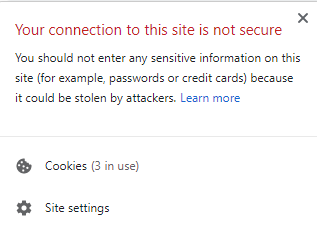
You will have been aware of website URLs beginning with “http://” and perhaps you have noticed that some now have “https://” instead? That little “s” means your connection to the website is secure and that any information or data that you enter is shared safely to that website. The additional “s” in front of a URL means that the website you are on is using an “SSL Certificate” which stands for “Secure Sockets Layer”
What is the difference between HTTP & HTTPS?
HTTPS is basically the secure version of HTTP. This involves adding an SSL certificate to your website that encrypts the data communication between your browser and the website.
So what is SSL?
SSL is the standard security technology for establishing an encrypted link between a web server and a browser. This link ensures that all data passed between the web server and browser remain private.
Are there any other benefits to upgrading to HTTPS?
Absolutely, Here are a few benefits to installing an SSL Certificate.
Search Engine Optimisation (SEO):
While some would say “All websites are equal” Google believe “Some websites are more equal than others”. As Google want to make SSL the future form of transfer protocol they have given HTTPS signals a higher SEO ranking. Here is what Google are saying:
“Over the past few months we’ve been running tests taking into account whether sites use secure, encrypted connections as a signal in our search ranking algorithms. We’ve seen positive results, so we’re starting to use HTTPS as a ranking signal.” – Google Webmaster Blog
Website Verification & Trust
An SSL certificate will also ensure your Website is who it says it is. A certificate guarantees the information the browser is receiving comes from the expected website.
With an SSL certificate your site will show a green padlock indicating a secure site and helping to give users confidence that the website they are using is safe.
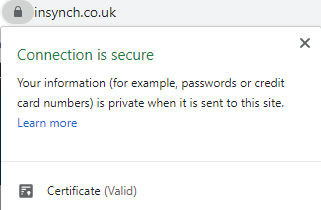
In late 2017 a survey conducted by an international IT company showed that 83% of users in the UK would leave a website that is indicated as not secure.
Is it mandatory that I have an SSL Certificate?
Not yet, No. Some websites may not need users to enter passwords and contact details and you may be wondering if you really need one but browsers such as Google Chrome are slowly clamping down on websites without one via browser updates and algorithm changes.
For a while now, The Google Chrome browser has even been warning users about logging their own WordPress websites that do not have an SSL Certificate.
Based on the above advantages of upgrading to an SSL I would recommend that all businesses and website owners look to upgrading sooner rather than later.
How do I get an SSL Certificate?
You need to speak to your hosting provider as they will need to arrange for the SSL certificate to be installed. Watch out for any companies charging through the roof for upgrading your website to HTTPS, Installing an SSL Certificate shouldn’t take long and certainly doesn’t cost the earth.
Our sister company Goose Internet are now offering SSL certificates at very competitive prices, If you would like us to host and secure your website please just get in touch.





