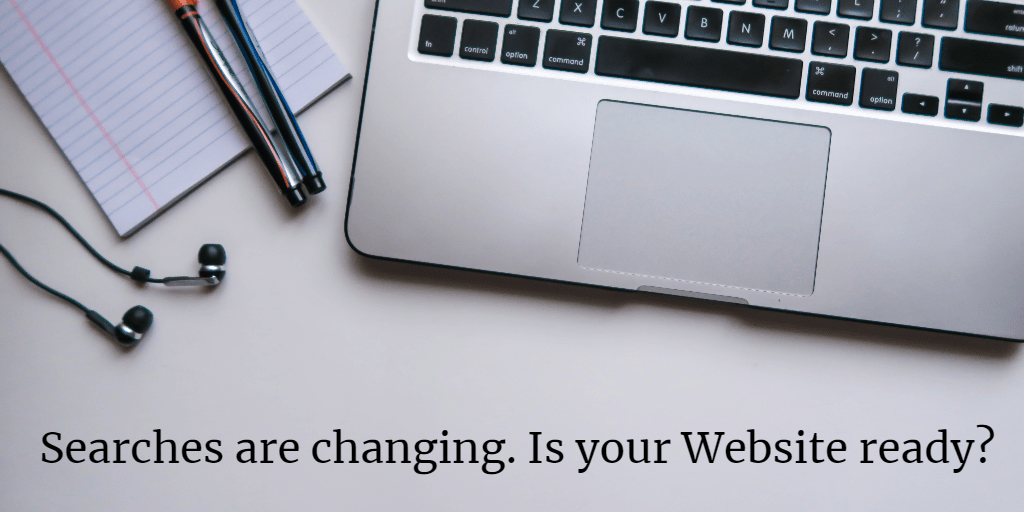When it comes to Facebook ads, there’s so much to work with and utilise that it becomes a bit nerve-wracking. You will go into creating a Facebook ad with the best of intentions, namely ‘I want people to visit my website and purchase a product/service from me’. Then you get distracted by another piece of work, or realise you need to get this ad out today before you spend the next week busy answering phones and emails – so a lot of people get an ad up and running, and then never work on it more, or even just assume it’s working and keep spending money on it!
Don’t waste your time and effort on facebook ads without checking out these 5 common mistakes and how to avoid them.
No clear objectives
If you are running an advert on Facebook to try and get people to book the last remaining rooms open in summer, you need this to be clearly stated. The text in the ad should say to someone ‘We have 5 days left that you can book a holiday in summer, don’t miss out’ The messaging can be as simple as that.
A lot of the time I see ads where you end up ‘stuffing in’ content about the history of your accommodation, for example, where it’s located and a description of each room etc. This information is great as persuading someone to stay with you once you’ve caught their interest, but you need to catch their eye with a statement else the ad quickly loses its objective.
Not taking them to the right landing page
(Don’t know what a landing page is? Check out this article)
It’s also common that people then put that ad to go straight to the homepage of your website – but then you’re expecting someone to explore your website until they make it to a page with details on the rooms/availability. Take them straight to the page with the most relevant information, expect that they will leave your website if they don’t see interesting and relevant details from the first page they land on.
Limiting your target audience
Facebook has a lot of great tools to help you find the right audience for your ad, namely gender, age, location and interest targeting. But if you start narrowing in too far, and adding loads of requirements before your ad can be shown to someone, you might be losing out on others who are also in your target market. If you’re creating an ad for the first time then you should widen your target audience and then narrow in over time as you see who is converting from your ad.
You might even be surprised about the range of people who buy from you – if you’ll only give them a chance to find your business!
Creating boring content
The media of the ad is usually the first thing someone notices – you need to make sure that you get noticed in the sea of ads on Facebook. Don’t just use the same static image of the hampers you sell in every ad you create – utilise some newer photography or make a quick video and use that as the visual for the ad. If you want to advertise a number of products in one ad, use the carousel advert option to create cards with different images on each that can link through to different products on the website.
Facebook allows text to be used on images, so overlay some eye-catching text on top of an image if you have no new imagery to use or don’t have the time to create a video. There are great online tools like Canva that will help boost your image editing capabilities.
Not tracking your ads
The most common mistake I see with ads every day is not tracking them – facebook can only tell you so much about how many people have clicked or seen your ads (impressions and reach) but to get the most out of ads you should be checking the reporting on them. We always recommend adding google analytics to each website and you can then track your facebook ads in google analytics. You need to add what’s called a UTM code to the end of the link itself – not before you worry, facebook makes this very simple.
When creating an ad in Facebook ads manager, before you click to publish make sure you’ve scrolled down to the bottom of the screen and you should see a Tracking section and the last empty box there is called URL parameters. If you click Build a URL parameter and put Social as the source Social as the medium and give the campaign a name like CakeSaleJuly for example, then Facebook will put those UTM codes at the end of the URL when the ad is run and analytics will then pick up on that and you can go to Acquisitions > Campaigns > All Campaigns and you’ll see that campaign name in the list once the ad starts getting clicks.
If you’re looking to transform your ads or your digital marketing strategy, book in a free 121 consultancy with a member of our digital marketing team to learn more.