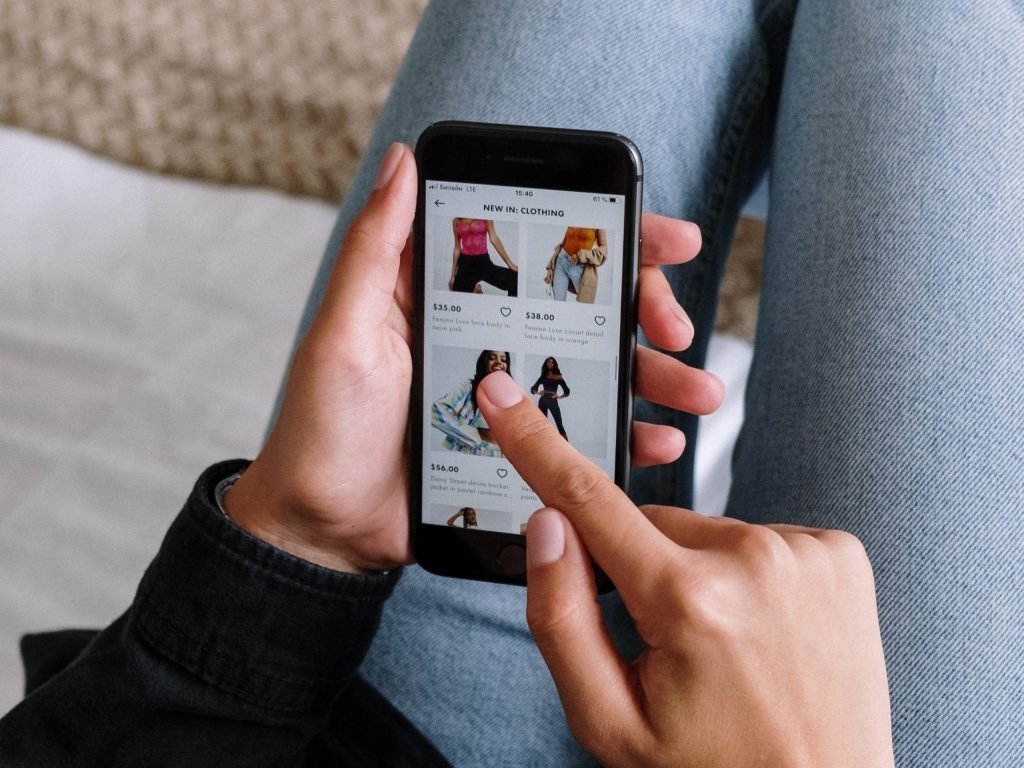Have you ever been in awe of a competitor’s visual social media content and assumed Adobe Photoshop is the design tool behind their eye-catching graphics? What if we told you that you don’t need to have a dedicated graphic designer on your team to create stunning, professional artwork for your organic social media content? And, best of all, you can do it for FREE!
Whilst it’s true that Adobe’s Photoshop is the dominant DIY design software utilised by professionals and graphic designers, it therefore comes with a steep learning curve and many a Youtube tutorial for those who aren’t familiar with its interface. If you’re looking to fast-track your design capabilities and to supplement your content writing, keep reading…
Intended for small businesses due to its attractive free package and ‘drag and drop’ builder which focuses on user accessibility, Canva, is a fantastic alternative. Its intuitive interface and endless templates that are specifically optimised for social media, eliminate the need for prior graphic design experience and will help boost your social media feed with visually compelling content. Research shows content with images generate significantly higher engagement rates than purely-text based content, so keeping your visuals fresh, enticing and consistent should be at the forefront of your mind when fine-tuning your social media strategy.
Here are just some of the many ways in which you can use Canva to enhance your organic social media content:
1. Browse Canva’s pre-designed Social Media templates
The prospect of being faced with a blank canvas is somewhat daunting; especially for time-sensitive projects! By navigating to Canva’s extensive Templates page, users can seek inspiration from an abundance of pre-designed content that are specifically optimized for the social media platform you’re sharing to.
Whether you’re in need of a fresh Facebook cover photo to build a stronger brand identity, you want to create a dynamic Instagram story graphic, or even want to spice up your latest TikTok video with captions and stickers that match your aesthetic, each template is correctly sized to reflect the dimensions of individual platforms.
2. Personalise your graphics with your own brand colours
An important part of generating brand awareness through your social media output is consistency and design flow. It’s well-worth tweaking Canva’s ready-made templates to align with your branding, and incorporating the same colours consistently in all of your graphics will help you build a strong, instantly recognisable brand identity on your social media platforms.
Canva has an easy-to-use colour palette tool that can help you explore the colours that best define your message, but there’s also the handy field to input a HEX code to exact-match the colours used on your website, for example. A useful Chrome extension to install is the ColorPick Eyedropper, which allows you to find out the HEX code from web pages.
A simple but effective way of introducing your brand colours to your graphics is to use Canva’s Transparency tool to overlay images or text against your background colour. Semi-transparent images and text holders against your brand’s defining colour will generate an artsy aesthetic whilst solidifying your brand identity. You can also add a transparent watermark to your designs such as your logo, website, Instagram handle or company name.
3. Use Canva’s Trending Templates to come up with fresh, unexplored content ideas
If it gets to the start of the month and your social media content schedule has some glaring gaps, Canva has some ready-to-go templates that can provide some much-needed food for thought when trying to come up with content ideas. For example, Canva has a huge selection of testimonial templates to choose from, where you can simply swap out the pre-generated text and swap in your reviews! For businesses that have amassed a collection of testimonials or reviews for their customer service or products, incorporating social proof into your content strategy is a great way of engendering trust and credibility.
Moreover, if you’re keen to jump on the bandwagon with Instagram polls, Q&As, Bingo stories, Canva has no end of templates geared towards incentivising user-generated content, which you can repurpose by sharing to your own Instagram story!
4. Switch up your content from static to dynamic
Even before the overwhelming popularity surrounding Tiktok videos and Instagram Reels/IGTV, research continues to show that consumers are far more likely to engage with and be influenced by content that is dynamic by nature, as opposed to static images alone. When it comes to captivating the attention of your audience, it’s well worth spending some time experimenting with animations on Canva, particularly for Instagram stories. Even a subtle animation of your ‘Swipe Up’ story could catch the eye of the scrolling user and cause them to halt in their tracks.
Canva also has a huge stock library of royalty-free videos to make use of, over which you can layer text to incorporate a dynamic aspect to your content whilst still communicating your message. Alternatively, if you have your own pre-recorded videos, you can upload these to your template.
5. Discover Canva’s Apps & Integrations
Canva’s interface features inbuilt APIs such as automatic QR code generators, Google Maps, GIPHY, Youtube and more. If you’re in the hospitality industry, you’ll probably know that the fallout of the COVID-19 pandemic has resulted in many restaurants using QR codes to trigger their menu or online booking system, in which case, using Canva to build a QR code into your social media artwork could be a great option.
There’s truth in saying that anyone can create bespoke graphic designs that align with their business vision using Canva, and there’s a lot of merit in simply experimenting with its interface for yourself. For more thorough guidance, it’s worth knowing that Canva has a whole dedicated design school with more in-depth tutorials; from colour combinations to the best franchise fonts for commercial graphics.
For 1-2-1, tailored advice on how to build an organic social media strategy or further training on Canva, book your FREE consultation with one of our digital marketing experts today.