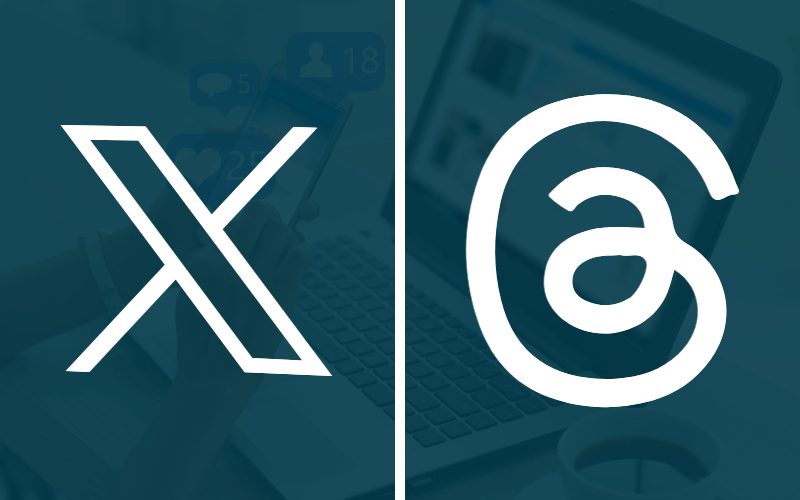To many, starting a search engine optimisation campaign for your business website can seem like a daunting prospect. It is easy to see the process as a never-ending battle against both Google’s constantly evolving algorithm, and all the hundreds of competitors working to hard to land themselves above you in the search engine listings. Despite this, even a small amount of strategically planned and well-implemented SEO can go a long way and thankfully, there are plenty of free online resources that can be incredibly helpful.
We have devised a list of six of our favourite free SEO tools that we consistently use below.
One of the most important parts of any SEO campaign is the keyword research stage. The trick, in keyword research is to find the keywords or phrases that are not only searched for frequently but are also comparatively less competitive. Finding good keywords at the start of an SEO campaign can make the work infinitely more effective and spell higher levels of traffic to your website.
With over 75% of the market share, Google is the most used search engine by quite some distance. It is usually best, therefore, to begin by trying to optimise your website for Google search engine listings predominantly. With this in mind, websites such as Google Trends can give you a direct insight into Google’s data and exactly how Google is used by millions of people every day.
Type any keyword or phrase into Google Trends to reveal the seasonal search pattern of those words. It is also possible to alter the Geographic settings of the search and refine results to a particular country. Additionally, you can edit the range of the trend analysis to highlight more marginal or general trends.
The trends should give you a starting point and inspiration when considering keywords to include in your SEO efforts.
Keyword Planner is another free Google tool that is vital when undertaking keyword research. Keyword Planner can be found within Google Ad’s. If you are yet to set up an ads account, the best thing to do is to follow the guide steps, create and then pause an advert. This will prevent any money being spent and will give you access to Keyword Planner. As Google Trends provides a broad keyword inspiration, Keyword Planner will provide a more precise insight.
Type in any keywords you are considering using into the search box and then make a note of the average monthly searches. It is then important to scan the other suggested similar keywords that can provide useful and highly searched variations of your keyword phrase. When using this tool, it is useful to think outside the box and try phrases that are related to your product/service but perhaps as obvious on first consideration. For example, if you were a wine seller, you might consider not only using a phrase such as “quality Australian white wine” but also something like “Good Housewarming Gifts”.
The biggest consideration during the keyword research stage is not specifically which words best relate to your business but more importantly which keywords, that are related to your business, yield the highest number of searches. Answer the public gives individuals a small number of daily uses which, once again, provide an insight into specific search terms. Answer the public is different in that it will list all of the questions related to your search term that are most frequently searched. As these search terms are often on the longer side for keywords one of the best ways to incorporate these terms into your website without using too much precious meta-data space can be by writing specific blogs to answer the revealed questions. An example of one of these blogs might be ‘Which white wine should I use to accompany risotto?’ Using question blogs such as these will drive traffic to your website and indirectly to your products/services.
One of the most crucial SEO areas of any page is the meta-data. More specifically the meta title and meta description of the page. This information is what will appear as your search engine listing and therefore, Google will take the importance of this text into account when assessing webpages keyword strength. Unfortunately, it is not as simple as filling in these areas of the page with infinite keywords as Google will penalise any meta-data areas that are either over-stuffed with keywords or exceed a certain character limit. Therefore, it is important to be strategic when filling in this particular data.
The character limit of the meta title and meta description is 70 characters and 160 characters respectively. Additionally, within all images on the website, an alt tag can be attributed which is also taken into account by the search engines and has a character limit of 125 characters. Some website builders and/or apps will already have a useful character counter feature that is visible on the website when you are putting the meta data into place and will let you know if you exceed the limit (Yoast is an example of this). However, the majority of websites will not make it clear whether the character limit has been exceeded. In these cases, it is always worth drafting your meta data on a specific character counter webpage. There are a number of free character counters out there but I have linked my personal favourite that is easy to use and gives a running total of characters used.
Another free Google tool is there mobile-friendly tester which will give users an assessment based on how compatible their pages are with a mobile device. It will also provide suggestions as to how to improve your webpages compatibility with mobile devices. This is an important SEO factor because, as mobile devices (particularly smart-phones) are taking up an increasingly high proportion of search engine usage, Google is taking mobile compatibility into consideration more and more.
As well as assessing the amount of content on webpages and websites, search engines also take into account the quality of this content based on how useful and easily digestible it is for website visitors. One of these factors is the webpage readability score. As search engines perceive their main objective to be answering queries as well as possible, they prefer simple content that is more likely to be understood by a wider audience. Therefore, when writing any content on your website such as a blog it is worth trying to keep it formatted into short sentences and to prioritise simple wording where possible.
Type in a webpage URL on web FX readability test tool to get a visual indication of your readability quality and amend content as necessary to compliment your website SEO.
If you are considering undertaking Search Engine Optimisation on your website and are have any questions or are looking for a Digital Marketing agency to implement some SEO on your website then get in touch with us.
We also continue to offer free 1-2-1 consultations for businesses who can choose to discuss any Digital Marketing or Social Media topic in the time.